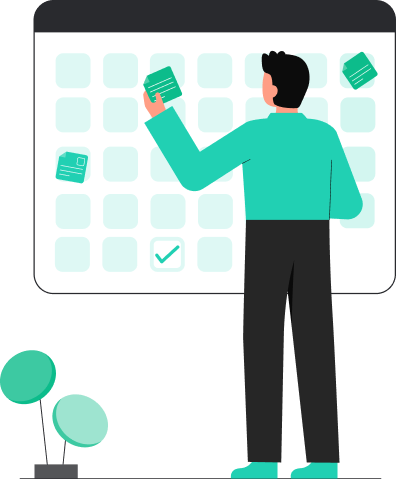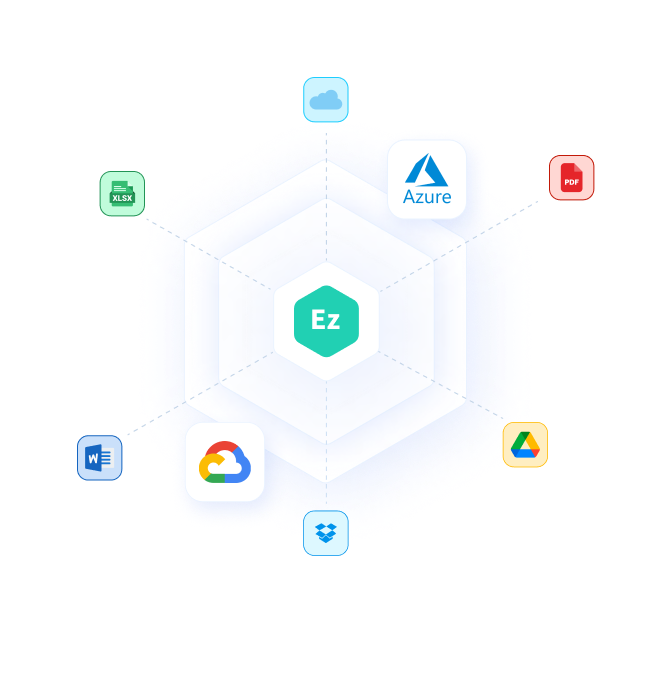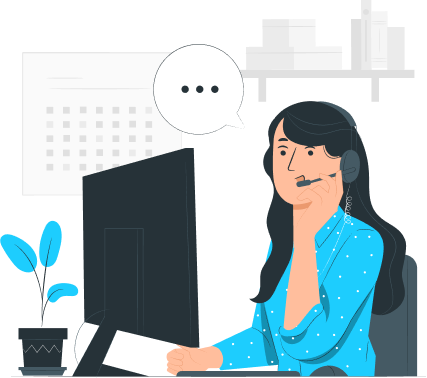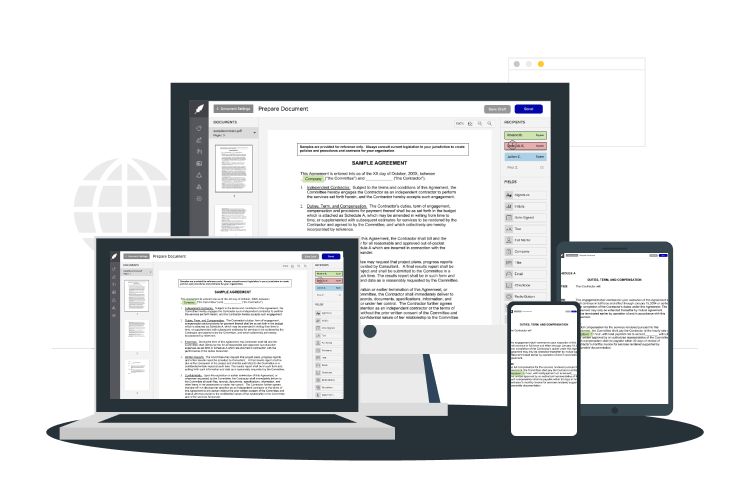Features > Document Management & Security
Document Management & Security
Securely store your documents after completion in your Ezsignature account, schedule them to auto-expire, export them to a private location or permanently remove them from Ezsignature systems.