Features > Document Editor
Document Editor
Upload an existing PDF document and prepare it for signature using Ez Signature Sign's fully-fledged and straightforward document editor.
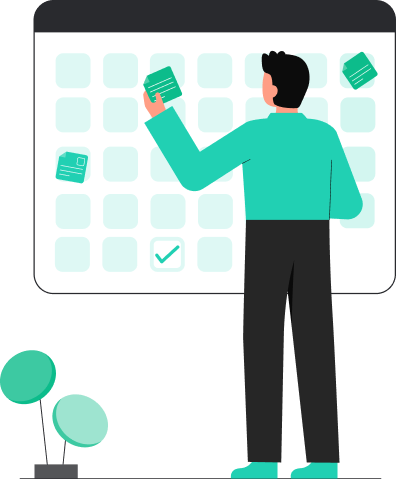
Features > Document Editor
Document Editor
Upload an existing PDF document and prepare it for signature using Ez Signature Sign's fully-fledged and straightforward document editor.
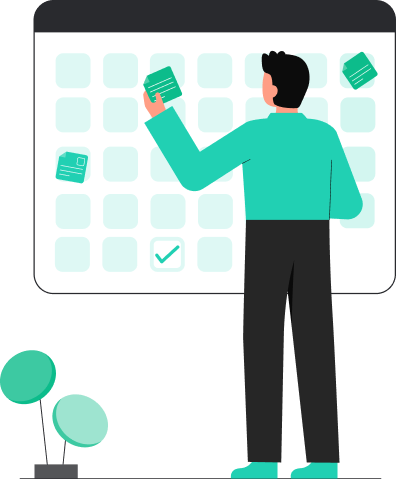
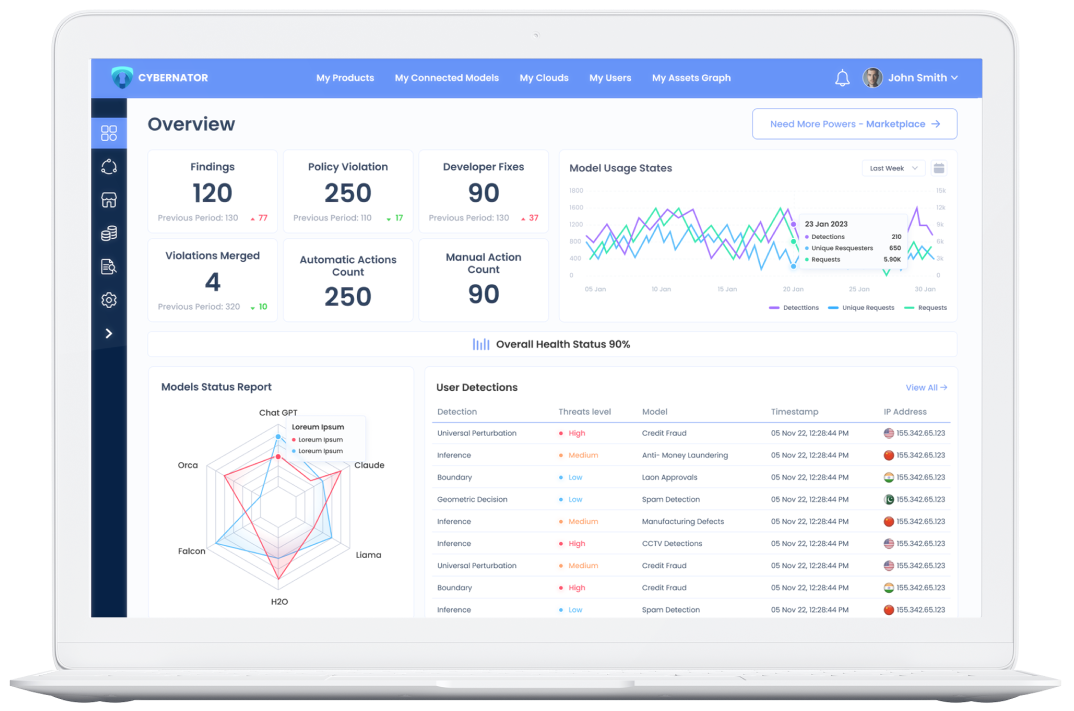
BUILT WITH USABILITY IN MIND
The Ez Signature Sign document editor has been built to integrate smoothly with your daily workflow and increase your efficiency setting up agreements and contracts. Fields are placed using drag-and-drop, resized using alignment points in each corner, styled using a floating options bar at the top, and copied, pasted and reassigned using key combinations or a straightforward right-click menu.
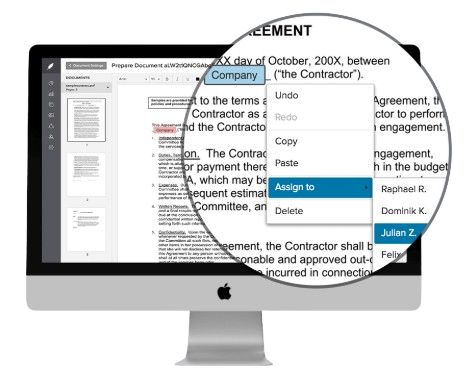
ENRICH YOUR DOCUMENTS
Have your signer fill in basic data such as their name, company name, email address, or provide a custom input field with a placeholder of your own. Place signature and initials fields, mark fields as required or read-only, and insert entire text paragraphs into your document.
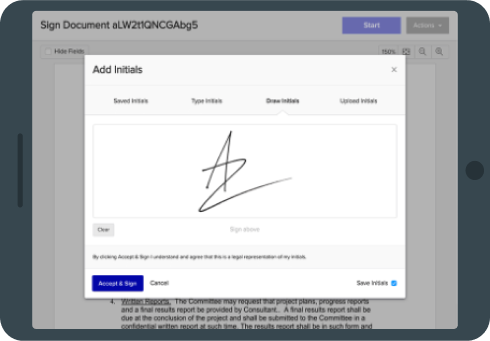
ADVANCED FIELDS
Use advanced fields to create checkboxes, radio buttons and dropdown menus, or have your signers upload required or optional attachments.
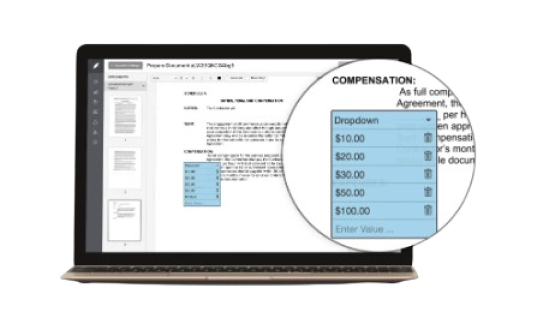
Explore more Ezsignature features
Go paperless and accelerate your business — using Ezsignature you will be equipped with all the tools you need to increase your efficiency working with contracts and agreements of any kind.
MORE QUESTIONS?
The Ezsignature platform comes with an extensive Help-Center focused on answering any questions you may have — maybe even before you have them.
Enter Help Center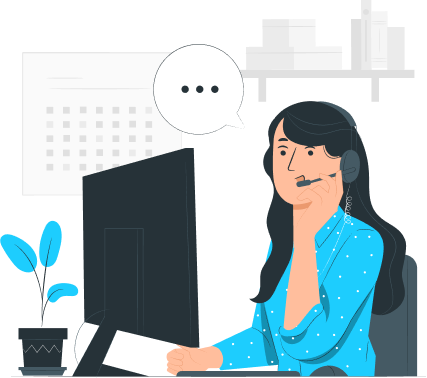
Sign anytime, anywhere, on any device
Experience the ease of signing your documents with EzSignature anytime, anywhere. Use your PC, tablet, or mobile device for secure signing at home, in the office, or on the go.
Sign Up for free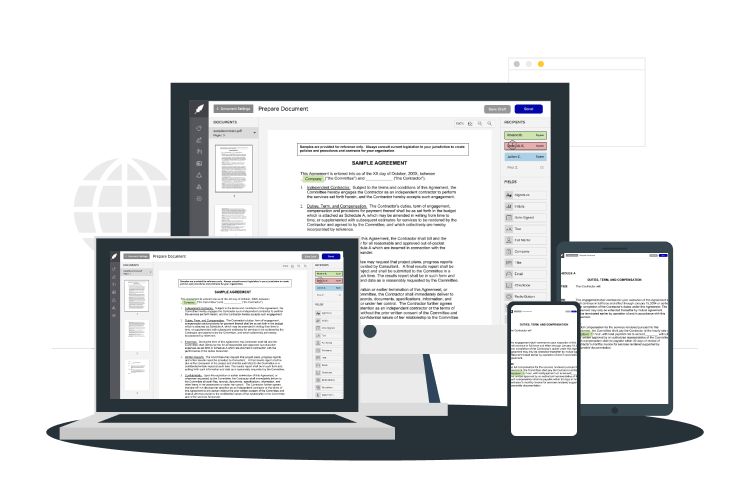
Main Features
Press & Legal
Subscribe
Subscribe now to EzSignature and get the News & letters.
Copyright © 2025 EzSignature